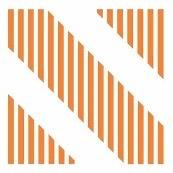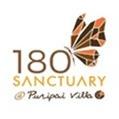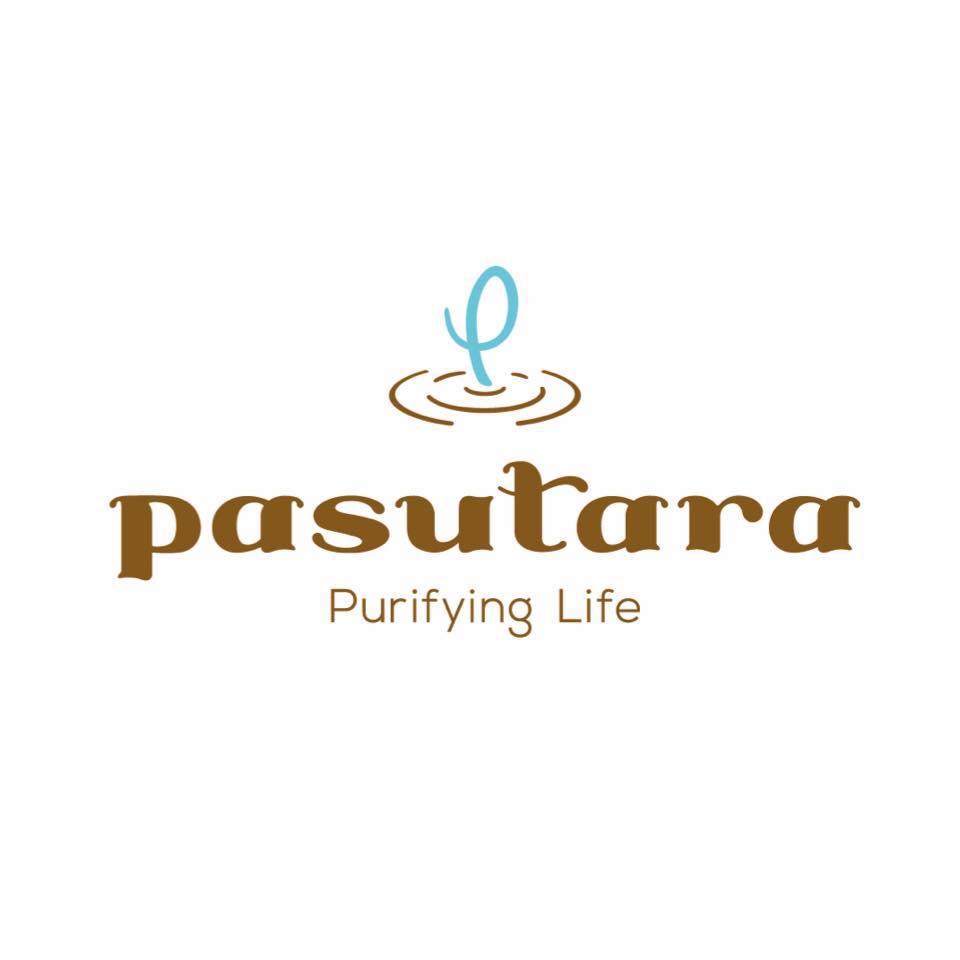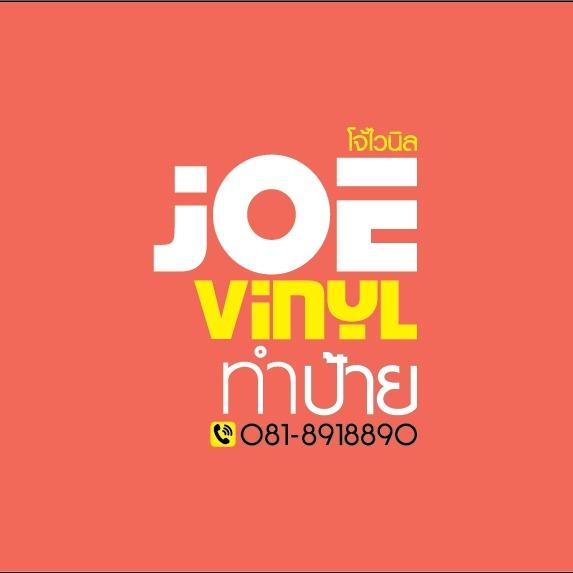Yearly
One-time
One-time purchase gets 10% discount
Package Accounting
+$36 per year
+$108 one-time
| Users | Unlimited |
| Documents | Unlimited |
| All Features | Unlimited |
Package POS
+$84 per year
+$252 one-time
| Users | Unlimited |
| Branches | Unlimited |
| All Features | Unlimited |
Package Inventory
+$144 per year
+$432 one-time
| Users | Unlimited |
| Warehouses | Unlimited |
| All Features | Unlimited |
All-in-one software solution for your business
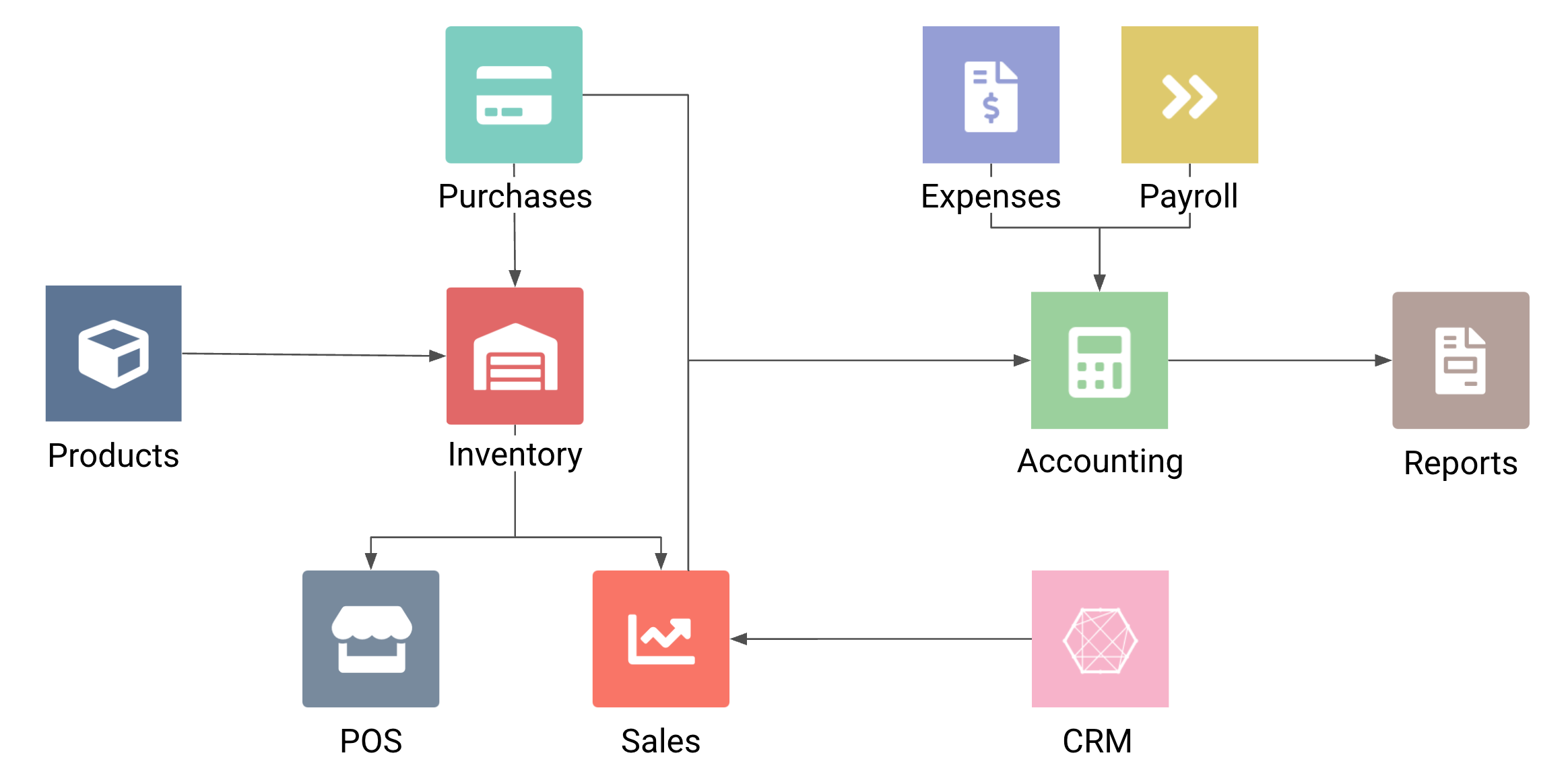
Package Accounting
| Application | Module | function |
|---|---|---|
Accounting | Overview | Outstanding receivables/payables |
| Pending transactions | ||
| Financial statement summary | ||
| Invoice | Create Invoice (INV) | |
| Add customer, address, contact number | ||
| Sales type: cash, installments, hire purchase | ||
| Payment terms, credit term | ||
| Add product SKUs | ||
| Discounts: percentage or fixed amount | ||
| Taxes: VAT out / VAT in / Withholding tax | ||
| Download PDF / Send to customer via email | ||
| Approve document based on user permissions | ||
| Create Payment Voucher immediately | ||
| Connect with Sales Order (SO) module | ||
| Connect with Payment (PE) module | ||
| Connect with Receipt (RE) module | ||
| Connect with JV accounting module | ||
| Receipt | Download PDF / Send to customer via email | |
| Connect with Invoice (INV) module | ||
| Payment | Create Payment Voucher | |
| Reference document INV/PO/EXP/PRL | ||
| Specify amount and payment channel | ||
| Connect with Invoice (INV) module | ||
| Connect with Purchase Order (PO) module | ||
| Connect with Expense (EXP) module | ||
| Connect with Payslip (PRL) module | ||
| Connect with Accounting app | ||
| Journal Entry | Daily journal ledger | |
| Categorized by Sale, Purchase, Expense, Receive | ||
| Specify debit & credit using double-entry method | ||
| Automated Accounting | ||
| Connect with POS app | ||
| Connect with Invoice (INV) module | ||
| Connect with Purchase Order (PO) module | ||
| Connect with Expense (EXP) module | ||
| Chart of Accounts | Define chart of accounts for the business | |
| Assets, Liabilities, Equity, Income, and Expenses | ||
| Account summary by group and ledger | ||
| Connect with Reporting app | ||
| Tax | Define tax types | |
| Define service charges | ||
| Define fees | ||
| Issue PND 50 bis | ||
| Configuration | Advanced settings for Accounting app | |
| Automated accounting settings | ||
Sales | Sales Order | Create Sales Order (SO) |
| Approve document based on user permissions | ||
| Create Goods Issue immediately | ||
| Create Invoice | ||
| Duplicate Sales Order from existing document | ||
| Connect with Goods Issue (GI) module | ||
| Connect with Invoice (INV) module | ||
| Connect with JV accounting module | ||
| Sales Types | Define sales types | |
| Link with accounting entries | ||
| Configuration | Advanced settings for Sales app | |
| Connect with LINE | ||
Purchasing | Purchase Requisition | Create Purchase Requisition (PR) |
| Add product SKUs | ||
| Duplicate PR from existing document | ||
| Connect with Purchase Order (PO) module | ||
| Purchase Order | Search purchase history, compare prices | |
| Create Purchase Order (PO) | ||
| Add vendor, address, contact number | ||
| Purchase types: stock purchase, fixed asset purchase | ||
| Payment terms and credit term | ||
| Add product SKUs | ||
| Discounts (percentage or fixed amount) | ||
| Taxes: VAT (in/out) / Withholding tax | ||
| Download PDF / Send email to vendor | ||
| Approve document based on user permissions | ||
| Create Goods Issue immediately | ||
| Create Payment Voucher immediately | ||
| Duplicate PO from existing document | ||
| Connect with Goods Receipt (GR) module | ||
| Connect with Payment (PE) module | ||
| Purchase Types | Define purchase types | |
| Connect with JV accounting module | ||
| Configuration | Advanced settings for Sales app | |
| Connect with LINE | ||
Expenses | Expense Voucher | Record Expense (EXP) |
| Add vendor/partner, address, contact number | ||
| Expense types: office expenses, miscellaneous | ||
| Tax: VAT out / VAT in / Withholding tax | ||
| Approve document based on user permissions | ||
| Create Payment Voucher immediately | ||
| Connect with Payment (PE) module | ||
| Expense Types | Define expense types | |
| Connect with JV accounting module | ||
| Configuration | Advanced settings for Expenses app | |
Products/Services | Items | Manage product SKUs in the system |
| Product name, barcode, image, price, cost, unit | ||
| Set multiple prices, auto-generate SKU name | ||
| Set product status: available/unavailable | ||
| Import product list via Excel file | ||
| Edit product list via Excel file | ||
| Connect with POS app | ||
| Connect with Sales app | ||
| Connect with Purchasing app | ||
| Connect with Inventory app | ||
| Categories | Define product categories | |
| Connect with JV accounting module | ||
Reports | Profit and Loss Statement | Summary of sales, cost, expenses, and tax |
| Purchasing | Purchase amount by product | |
| Purchase amount by product type | ||
| Purchase amount by requester | ||
| Purchase amount by approver | ||
| Purchase amount by vendor | ||
| Expenses | Expenses by item | |
| Expenses by type | ||
| Expenses by user | ||
| Expenses by approver | ||
| Expenses by vendor |
Package POS
| Application | Module | function |
|---|---|---|
Point of Sale | Dashboard (POS) | Scan barcode |
| Take order | ||
| Queue number, table, number of customers | ||
| Discounts, add-ons, recipes | ||
| Customers, coupons, promotions | ||
| Order types | ||
| New order notifications via multiple channels | ||
| Issue billing invoice | ||
| Multiple payment methods | ||
| Issue E-Receipt | ||
| Batch sales (FIFO) | ||
| Serial sales (Electronic) | ||
| Connect with E-Menu module | ||
| Connect with Grab, Foodpanda, LINEMAN | ||
| Connect with bank for auto slip verification | ||
| Online Menu (E-Menu) | Generate new QR Code (reusable or one-time) | |
| Customer scans to access via web | ||
| Customer scans to access via LINE | ||
| Set QR Code expiration time | ||
| Connect with POS module | ||
| Connect with Kitchen Display System (KDS) | ||
| Connect with LINE | ||
| Sales Summary | Daily sales summary | |
| Check sales history | ||
| Incorrect payment, refund, return items | ||
| Issue backdated receipt | ||
| Sales tax summary | ||
| Branch Management | Set products for POS system | |
| Connect with Product App | ||
| Connect with Warehouse IMS App | ||
| Connect with Accounting App | ||
| Connect with Reporting App | ||
| Configuration | Advanced settings for POS app | |
| Connect with LINE | ||
Products/Services | Items | Manage product SKUs in the system |
| Product name, barcode, image, price, cost, unit | ||
| Set multiple prices, auto-generate SKU name | ||
| Set product status: available/unavailable | ||
| Import product list via Excel file | ||
| Edit product list via Excel file | ||
| Connect with POS app | ||
| Connect with Sales app | ||
| Connect with Purchasing app | ||
| Connect with Inventory app | ||
| Categories | Define product categories | |
| Connect with JV accounting module | ||
| Discounts | Set product discounts | |
| Fixed amount or percentage discounts | ||
| Conditional discounts | ||
| Connect with POS dashboard module | ||
| Connect with E-Menu module | ||
| Modifiers | Define product add-ons | |
| Topping name, price | ||
| Set selection conditions | ||
| Connect with POS dashboard module | ||
| Connect with E-Menu module | ||
| Recipes | Define food recipes | |
| Link to products or raw materials | ||
| Auto deduct multiple stock items | ||
| Connect with POS dashboard module | ||
| Connect with E-Menu module | ||
Reports | Profit and Loss Statement | Summary of sales, cost, expenses, and tax |
| POS Sales | Branch sales | |
| Sales by salesperson | ||
| Top-selling products | ||
| Top-selling business types | ||
| Most popular order types | ||
| Most used payment channels |
Package Inventory
| Application | Module | function |
|---|---|---|
Inventory | Overview | Pending items (inbound/outbound) |
| Stock balance, reservations, out of hand, warehouse split, storage locations | ||
| Stock Control | Set stock quantity: received, recounted, damaged, returned | |
| Scan barcode to find and adjust stock | ||
| Specify storage locations and minimum stock level | ||
| Stock History | Stock in/out history | |
| Reference documents and responsible staff | ||
| Search by time range (historical) | ||
| Goods Receipt | Create Goods Receipt (GR) | |
| Specify sender, storage location, and quantity | ||
| Connect with Purchase Order (PO) module | ||
| Connect with Lot and Serial modules | ||
| Goods Issue | Create Goods Issue (GI) | |
| Specify receiver, pick from location, and quantity | ||
| Connect with Sales Order (SO) module | ||
| Connect with Lot and Serial modules | ||
| Connect with carriers: Kerry, Flash, J&T | ||
| Stock Transfer | Create transfer document between warehouses/locations | |
| Connect with Lot and Serial modules | ||
| Lot | Create new lot or import via Excel file | |
| Specify expiration date, manufacturing date, and import cost | ||
| Update status: pending inspection, ready to use | ||
| Add/remove lot status | ||
| Serial | Create new serial or import via Excel file | |
| Specify serial number and import cost | ||
| Update status: pending inspection, ready to use | ||
| Add/remove serial status | ||
| Warehouse Management | Define countable stock items in the system | |
| Connect with Stock Control module | ||
| Connect with GR/GI/Transfer modules | ||
| Connect with Branch Management module | ||
| Connect with Reporting app | ||
| Connect with Shopee and Lazada | ||
| Configuration | Advanced settings for Inventory app | |
| Connect with LINE | ||
Products/Services | Items | Manage product SKUs in the system |
| Product name, barcode, image, price, cost, unit | ||
| Set multiple prices, auto-generate SKU name | ||
| Set product status: available/unavailable | ||
| Import product list via Excel file | ||
| Edit product list via Excel file | ||
| Connect with POS app | ||
| Connect with Sales app | ||
| Connect with Purchasing app | ||
| Connect with Inventory app | ||
| Categories | Define product categories | |
| Connect with JV accounting module | ||
Reports | Inventory | Stock balance |
| Stock value and assets | ||
| Stock in-out history | ||
| SKU stock behavior |
Free Trial 30 Days
Unlimited features. All-in-one business software solution.